The Importance of Responsive Design: Why Your Website Needs to Adapt
In today’s fast-paced world, your website serves as the front door to your business. With an ever-growing array of devices from which people can access the internet—from smartphones to tablets, laptops to desktops—it is crucial that your website can adapt and provide an optimal experience across all these platforms.
This adaptability is where responsive web design comes into play. But what exactly is responsive design, and why is it vital for your business’s online presence?
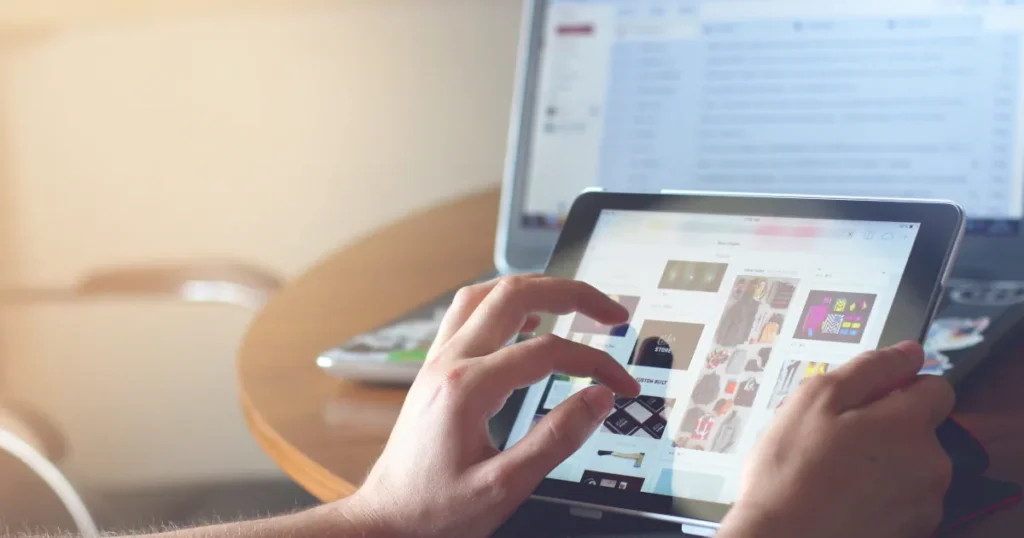
What Is Responsive Web Design?
Responsive web design is an approach to web development that allows a website to fluidly change and respond to the size and capabilities of the user’s device. Whether someone visits your site from a small smartphone screen or a large desktop monitor, the site will automatically adjust to fit the screen size, orientation, and resolution. This adaptability is achieved through flexible layouts, images, and intelligent use of CSS media queries.
Why Responsive Web Design Is Important?
Improved User Experience
A responsive website offers a better user experience. Users can navigate your site with ease, regardless of their device. This ease of use leads to greater satisfaction, higher engagement, and increased conversion rates. For instance, a retail website that adjusts seamlessly across devices makes it easier for customers to browse and purchase products, directly impacting sales.
Increased Reach to Mobile Users
With over half of global web traffic coming from mobile devices, a responsive design can help you reach a wider audience. A mobile-friendly site is also more likely to retain visitors, as it offers them the convenience of accessing your site anytime, anywhere. For example, a local restaurant with a responsive website can attract more diners by making it easy for mobile users to find their menu, hours, and location.
Better Search Engine Rankings
Search engines like Google prioritize mobile-friendly websites in their search results. Responsive design is a critical factor in search engine optimization (SEO). It can help your site rank higher and become more visible to potential customers, which is particularly crucial for competitive industries where visibility can make or break a business.
Cost-Effectiveness
Maintaining separate sites for mobile and desktop users can be costly and time-consuming. Responsive design eliminates the need for multiple versions of your site, making it more cost-effective in the long run. This consolidation simplifies content management and updates, saving you time and resources.
Future Scalability
Responsive sites are designed to work across current and future devices. This future-proofing aspect means that as new devices (like smartwatches and IoT devices) enter the market, your responsive website is already prepared to meet these new challenges head-on.
The Drawbacks of Non-Responsive Websites
Poor User Experience
Non-responsive sites can frustrate users with tiny text, hard-to-click links, and the need to zoom in and out to read content. This frustration often leads to a high bounce rate as users leave in search of a more user-friendly site.
Limited Reach
You ignore a significant portion of the market by not accommodating mobile users. This limitation can result in lost opportunities, especially for businesses that rely on local search traffic.
Lower Search Engine Rankings
As mentioned, search engines favor mobile-friendly sites. A non-responsive design can lower search rankings, making it harder for potential customers to find your business online.
Higher Maintenance Costs
Running separate websites for mobile and desktop users is an outdated practice and more expensive. It requires more time for updates, double the hosting fees, and potentially twice as many design costs.
Take Action for a Better Website
If your business’s website isn’t responsive, it’s time to make a change. The online marketplace is evolving rapidly, and staying ahead means providing the best possible experience for your customers, regardless of how they access your site. Don’t let your website be the reason potential customers turn to competitors.
Contact us today for a free initial consultation about building a responsive website that looks great and performs exceptionally well across all devices. Let’s work together to create a website that adapts to your business and customers’ needs, ensuring you’re always one step ahead in the digital landscape.
Breaking Down the Benefits of Custom vs. Template Websites
Having a solid online presence is crucial for any business’s success. A website can serve as a place where customers can find answers at any time of day or as an always-open storefront. It is essential to invest in a platform that not only reflects your brand but also attracts and engages potential customers.
When creating a website, business owners often have to choose between using pre-made templates or opting for a custom-designed solution. Understanding the difference between the two and their advantages and disadvantages can help you make an informed decision for your business.
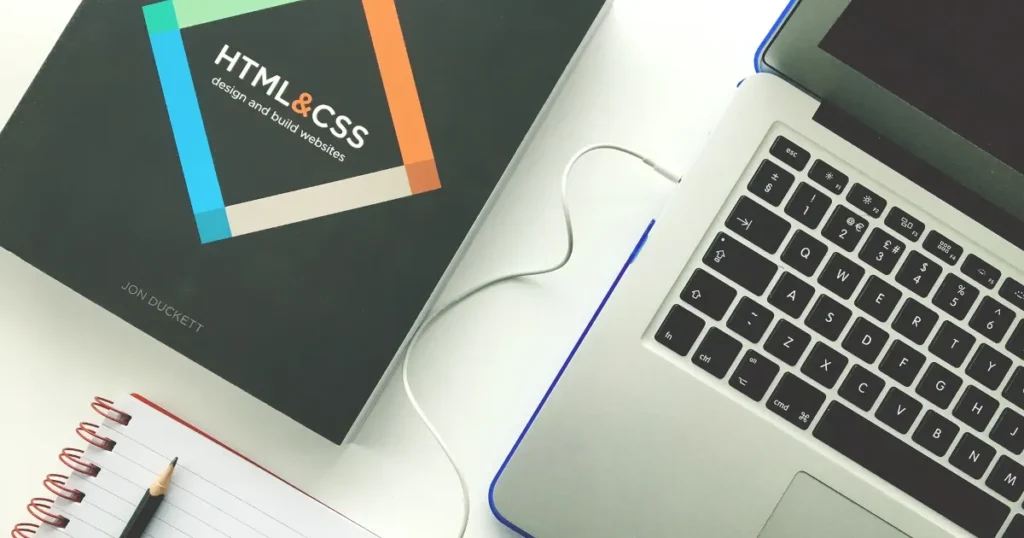
Understanding Website Templates
Website templates are predesigned layouts that allow users to quickly create a website by simply plugging in their content. These templates are readily available from various platforms and come with predefined designs, features, and functionalities.
Benefits of Template Websites
- Cost-Effective: One of the most significant advantages of website templates is their affordability. Since templates are pre-made and readily available, they typically come at a lower cost than custom-designed websites.
- Time-Saving: With templates, you can get your website up and running in hours or days, saving time that would otherwise be spent designing and developing a website from scratch.
- Ease of Use: Website templates are designed to be user-friendly, making them accessible to individuals with little to no technical expertise. You can customize the template by modifying colors, fonts, and images to suit your brand.
Drawbacks of Template Websites
- Lack of Uniqueness: One of the primary drawbacks of using a website template is the need for more uniqueness. Since templates are available to anyone, your website may look similar to countless others online, diluting your brand identity.
- Limited Customization: While templates offer some level of customization, they often come with restrictions on design and functionality. You may be unable to implement certain features or make significant design changes to align with your brand.
- Potential for Bloat: Most website templates come packed with features and functionalities that you may not need. This leads to bloated code and slower loading times, which can negatively impact user experience and SEO performance.
Understanding Custom Websites
On the other hand, custom websites are built from scratch by a developer. They are tailor-made to meet a business’s specific needs and requirements. Every aspect of the website, from design to functionality, is crafted to reflect the brand’s unique identity and goals.
Benefits of Custom Websites
- Unique Brand Identity: With a custom website, you have complete control over the design and aesthetics, allowing you to create a unique brand identity that sets you apart from the competition.
- Scalability and Flexibility: Custom websites are highly scalable and flexible. They can adapt to your business’s growth and evolving needs. You can integrate custom features and functionalities tailored to your specific requirements.
- Enhanced SEO Performance: Custom websites are optimized for search engines from the ground up, providing better control over on-page elements, site structure, and performance optimization, ultimately improving your SEO rankings and visibility.
Drawbacks of Custom Websites
- Higher Cost: Custom-designed websites typically have a higher price tag than template solutions due to the extensive design and development work involved.
- Longer Development Time: Building a custom website from scratch requires time and effort, as every aspect of the site needs to be created and implemented according to your specifications. This process may take longer than using a pre-made template.
- Dependence on Web Development Expertise: Unlike template websites, custom websites require the expertise of web designers and developers to bring your vision to life. This reliance on professionals may entail additional costs and coordination efforts.
Which Should You Choose?
While both template and custom websites have pros and cons, the decision ultimately boils down to your business’s unique needs and goals. While template websites offer affordability and quick deployment, they need more uniqueness and scalability for long-term success. On the other hand, custom websites provide unparalleled flexibility, branding opportunities, and SEO performance, making them a worthwhile investment for businesses looking to stand out in a crowded digital landscape.
If you are hiring a web designer, be sure to ask if they plan to use a template. Frequently, web designers have no experience building a website from the ground up. They rely on templates to build their websites, even though they often still charge as if the design is unique.
At 10T Web Design, we never use templates in our design. Even though every website is built from scratch, we do our best to have competitive pricing when compared to other designers using templates.
If you’re ready to enhance your online presence, contact us for a free initial consultation. 10T Web Design is here to help you build a custom website that reflects your brand identity and drives tangible business results.
Why WordPress is the Best Platform for Website Development

In today’s digital age, having a website is crucial for business success.
It serves as the online face of your brand, allowing you to reach a wider audience and connect with potential customers. However, building a website can be daunting, especially if you don’t have any coding experience. This is where WordPress comes in.
WordPress is a powerful content management system (CMS) that allows you to manage your website easily. Here are some of the benefits of using WordPress for website development.
Flexibility and Customization Options
WordPress offers a wide range of customization options. This allows you to create a website that reflects your brand’s unique personality. WordPress can be customized to meet your exact website needs with the assistance of a website developer.
User-Friendly Interface
WordPress has a user-friendly interface that makes it easy to manage your website’s content. You can easily add new pages, blog posts, images, and videos with just a few clicks. By managing routine updates yourself, you can save long-term on website maintenance.
SEO-Friendly Features
WordPress is designed with SEO in mind. It makes optimizing your website for search engines easy. It has built-in features like permalinks, meta descriptions, and XML sitemaps that help improve your website’s visibility in search engine results pages (SERPs).
Wide Range of Available Plugins and Themes
WordPress has a vast library of plugins and themes that allow you to add new features and functionalities to your website. Whether you need a contact form, social media integration, or e-commerce capabilities, there is a plugin or theme that can help.
Active Community Support
WordPress has a large and active community of developers and users who are always willing to help. Whether you need help troubleshooting an issue or want to learn more about a specific feature, you can find answers in the WordPress community.
Supported by Most Web Developers
It is estimated that roughly 43% of the websites on the Internet are powered by WordPress. Since WordPress is so widely used, almost any website developer can help you if something goes wrong with your current developer. Should the relationship goes south, you won’t be stuck with a website that no one else can update and maintain.
Examples of Successful WordPress Websites
WordPress isn’t just for small businesses! Many successful websites are built on WordPress, including businesses, blogs, and e-commerce stores. TechCrunch, The New Yorker, and even the Sony PlayStation Blog are all powered by WordPress, just to name a few. These websites demonstrate the effectiveness of WordPress in achieving business goals.
WordPress is the best and most widely used platform for website development. It offers a wide range of customization options, a user-friendly interface, SEO-friendly features, a vast library of plugins and themes, and active community support.
Looking to build a website that reflects your brand’s unique personality? Contact 10T Web Design for custom WordPress design services. We can help you create a website that stands out from the crowd.
10 Reasons Your Business Needs a Website

- A professional website is crucial for any business in today’s digital age. It’s your online storefront and a reflection of your brand identity.
- Investing in a professional website not only helps you attract more customers but also improves your credibility and trustworthiness among them.
- A professional website can help you showcase your products and services effectively, making it easier for your potential customers to learn about your offerings.
- A well-designed website with easy navigation can enhance user experience and help visitors quickly find the information they need.
- A professional website can also help you establish your authority in your industry and stand out from the competition.
- A website with a responsive design can ensure visitors have a seamless experience regardless of the device they use to access it.
- With a website, you can have complete control over your online presence and make changes per your business needs.
- A website with an integrated blog can help you share valuable content with your audience and establish yourself as an industry expert.
- A professional website with strong call-to-action buttons can help you convert your visitors into customers.
- In short, a professional website is a must-have for any business that wants to establish a robust online presence, attract more customers, and grow its brand.
10 Must-Have WordPress Plugins

One of my favorite things about WordPress is how extendable it is. As I’m writing, there are currently 43,739 plugins available in the official directory, and, if you can’t find what you’re looking for there, you can always make it yourself. So, what plugins do we think are must-haves? Here’s our pick of 10 of them.
Jetpack
No self-hosted WordPress installation is complete without Jetpack, which brings all sorts of WordPress.com features to your personal blog or company website. You can build custom contact forms, display your portfolio, keep track of site’s stats, and automatically connect to the most popular social media sites. And that’s just a few of the 35 or so features Jetpack has to offer.
All In One SEO Pack
When they say ‘All In One,’ they really mean it. AIOSEOP is the Swiss Army Knife of SEO plugins, and allows you to manage individual posts, pages, and even custom post types. It also lets you verify your site with Google’s Webmaster Tools and Bing’s Webmaster Central, add the Google Analytics code to your header, and even build XML sitemaps for submission to search engines.
Yoast SEO
So, if you feel confused by all of the options the All In One SEO Pack has to offer, then Yoast SEO is the plugin for you. While the first focuses on those who already have a good grasp of Search Engine Optimization, Yoast is much more friendly to those still learning about SEO, and includes a powerful page analysis tool to help you write better content, and make your site more friendly to search engines.
Wordfence
It isn’t a secret that WordPress is frequently targeted by people wanting to do bad things; that’s what happens when you’re the most widely used content management system. While there are many security plugins out there, Wordfence is our choice, because it’s powerful and, once configured, will take care of most issues before you even get the chance to check on them.
BackWPUp
There are almost as many backup plugins as there are opinions on which WordPress backup plugin is the best. Our choice is BackWPUp, because it’s easy to configure (even for those not that technically inclined), and can store your backups on remote FTP servers, Dropbox, have them sent to you via email, and many more.
Akismet
Another great plugin by the folks that brought you WordPress in the first place. Akismet helps keep your blog spam free by running any new comments through their servers, and automatically marking the spammy ones as spam. It requires an API key, but for personal blogs, it’s free, provided you have fewer than 50,000 comment attempts a month. For a professional account, the cost starts at just $5.
WP Super Cache
One of the drawbacks of using WordPress is that serving the complicated PHP files takes more time (and more server resources) than a static HTML file. WP Super Cache takes some load off of your server by building a static HTML file for the dynamic PHP pages. Once a period of time of your choosing passes, the static page will be dropped and refreshed. It’s a good compromise between static and dynamic.
WP-Optimize
It happens to the best of databases: over time, they gather extra lines of information that will never be useful again, causing them to slow down bit by bit. WP-Optimize takes that less-than-perfect database and cleans it back up again, improving performance, reducing space, and keeping WordPress generally happy.
Safe Redirect Manager
Posts and pages sometimes come and go, leaving search engines guessing as to where to go when it can’t find something. Safe Redirect Manager gives them a bit of direction, in case you move, or completely remove, anything from your website.
WordPress Importer
OK, WordPress Importer isn’t something we keep installed on all of our WordPress sites, but it’s one of those that, when you need it, you really need it. It allows you to take a WordPress export file, and pull all of the posts, pages, categories, tags, and media files (or basically anything you need) into a new WordPress installation. Great for when you need a sandbox to test out theme or plugin development.
Well, there you have it: our 10 must-have WordPress plugins. What plugins do you find the most useful?
Why You Should Upgrade Your Web Browser
 Every time a company announces that they are going to stop supporting a piece of software, folks start asking me if they should upgrade. It happened with Windows XP, it happened with Internet Explorer 7, and now it’s happening with Internet Explorer 8-10.
Every time a company announces that they are going to stop supporting a piece of software, folks start asking me if they should upgrade. It happened with Windows XP, it happened with Internet Explorer 7, and now it’s happening with Internet Explorer 8-10.
OK, so, every time Microsoft announces they are going to stop supporting a piece of software, folks start asking me if they should upgrade. I’m not trying to be unfair to Microsoft here; at a certain point, you have to stop supporting your software, because continuing to maintain it takes away resources you could be using to create the next product.
Microsoft will stop supporting Internet Explorer versions 8, 9, and 10 on January 12th, 2016, and, let’s face it, if you are still running a web browser that was originally released when Oasis was still together, it’s time for you to upgrade.
Why Should You Upgrade
Well, the most important reason to upgrade is because Microsoft will longer be releasing updates to the outdated browsers. While that might not sound horrible, any time a security vulnerability or bug is discovered in a program, an upgrade is required to fix it. So, after the software is no longer supported, no one is fixing issues that could allow people with bad intentions to run nefarious code on your computer.
Another important reason to upgrade is that old browsers can make websites difficult or impossible to use. We simply don’t design web pages the same way in 2016 that we did in 2009. Many frameworks (like Foundation) don’t even work in IE8, so you might not even be able to use the website you are trying to use.
Finally, maybe the best reason to upgrade, is that Internet Explorer 11 is a pretty good browser. It isn’t my personal browser of choice, but it’s far better than any other version that Microsoft has ever released. Give it a chance.
Why Should You Not Upgrade
“Compatibility Issues.”
It’s what I always hear from folks that say they can’t upgrade their version of Internet Explorer. Because the new version will be incompatible with some web application that they have to use, they are stuck with IE8. Or, (the horror) IE7.
I won’t get into all the reasons that I think this is a awful reason to not upgrade your browser, but I will say that if the web application being used requires a web browser that no longer has security support, then the web application is likely to have security issues as well.
If you find yourself caught in this trap, I highly recommend finding out exactly what applications you are using that require the outdated web browser, and then only using the web browser for those applications. For everything else, give Firefox, Chrome, or any other up-to-date web browser a try. Either of these two are easy to download and setup, and will at least provide you with the updated security that an unsupported version of Internet Explorer won’t.
Beyond “Compatibility Issues,” there would also be the possibility that your computer doesn’t have the recommended resources for running IE 11, but they are fairly low; it’s pretty likely that if your computer doesn’t have the resources that Internet Explorer requires that Windows has ground to a halt already.
Best Of All…
…it’s free.
Go ahead. Upgrade. Your computer will thank you.
How to Deal with Twitter Impersonators
I love Twitter; it’s probably my favorite social website. Everything is right this second, what’s going on right now, and in 15 minutes a tweet is old news. Not to mention how interesting trends are.
There is one thing I don’t love about Twitter: It is really easy for someone to impersonate you, and there are just way too many accounts for Twitter to self-police.
So what do you do if, like me, you find out that someone is pretending to be your business?
Finding Impersonators
First things first, you have to find out if someone is impersonating you. Use the Twitter search tool to do this:
- Type in your business’s name (not your Twitter handle) into the search bar.
- If someone is impersonating you, you are going to see more than just the one result. (If you have a common business name, you might have to click on ‘Search all people for…’ just to be sure.)
If your business is the only ‘you’ there, you are in good shape; it doesn’t seem that anyone is impersonating you. If there are multiple ‘yous’ there, make note of their Twitter handles (i.e. @10TWebDesign), as you’ll need them later.
Determine if any Twitter Rules Are Being Broken
OK, I know what you are thinking: They are pretending to be me, of course there are rules being broken!
Unfortunately, it isn’t that simple.
- Parody accounts are fully protected at Twitter. If they are upfront with the fact that they are not the real you, provided that they are not using any images to which you own the copyright, there is probably very little you can do about it.
- Fan accounts are also fully protected, again provided that they are not infringing on any image copyright.
- Accounts that have a similar (or the same) name as your company, but are in no other way attempt to present themselves as your company (especially if they state they are not affiliated with you) are also not a violation.
If the offending account doesn’t fall into these categories, you have a good chance of getting the account deactivated, especially if they are using your profile and header images.
Filing the Complaint
Time to make the Head Twitter-birds aware of the copycat account. Twitter handles all impersonation complaints using this impersonation complaint form on their support pages. Some tips to make sure your complaint gets approved:
- Be honest with your answers, especially the one about having a trademark. If you don’t have one, don’t tell them you do. Your complaint won’t be denied if you don’t have a trademark registered. Telling them you do and then not being able to give them proof will.
- File the complaint from your company’s email address. It should be ‘you@yourcompany.com,’ not ‘you2193@somefreeemailaccount.com.’ (If you don’t have email set up at your business’s domain name, why not?) Filing it from a third-party email provider forces Twitter to verify you are the real you.
- In the “How is this account pretending to be your brand, company, or organization?” section, don’t just click every box. Do the work to search through any only select the items that are really true. Clicking every box will likely get your complaint ignored, while selecting even just one box can be grounds to have the other account removed.
Wait for a Response
Give the good folks at Twitter time to work. Just because you filed the complaint at 8:32 AM doesn’t mean that the offending account will be down before your morning coffee break. Give it a few days, maybe a week. If you still haven’t heard back from them, shoot a tweet over to @Support and (politely) tell them that you had filed an impersonation complaint and ask (politely) if they have an update.
That Does It
It’s a good idea to check every month or two just to see if anyone is pretending to be you. Hopefully you won’t find anyone. If you do, feel honored that you are being impersonated, follow these instructions, and you should have no problems. If you have any questions, just drop me a line.
Reasons to Avoid Website Builders
OK, I don’t often link to other web design companies blog posts, but this one was too good to not share. It’s from a web design company over in London, England called Four to the 4. The company’s owner, Geoff, takes a look at how discount website builders don’t give you your money’s worth, even when they are free.
His major points include:
- Their designs are typically not very good and are usually built using outdated technology.
- They use a very small number of designs for their customers, making thousands of websites look almost exactly like your website.
- Free doesn’t usually mean free. It means free for the trial period.
Anyway, it’s a good, quick read if you are considering going with a do-it-yourself type website, so head over and check it out.
How Much Does a Website Cost?
“How much does a website cost?”
It is the most confusing question for a client about web design, but ultimately one that everyone considering a website will eventually ask. I’ll let you in on a little secret, though: It’s a confusing question for web designers, too.
Things to Consider
There isn’t just one type of website. I like to compare the question above to “How much does a car cost?” Websites come in all shapes, sizes, and levels of functionality. Simple, small, informational websites will naturally cost less than a new implementation of Facebook; more complex equals more expensive.
Quotes can vary greatly between designers. Ask three different web designers, and you are likely to get three (possibly drastically different) quotes. It might have to do with how comfortable the designer is fulfilling the goals you have for your website, or simply how busy the designer is.
Is the quote per hour, or for the entire project? Depending on the designer, they might give you a quote based on the entire project, or an hourly rate until the project is complete. While you might not flinch at paying a website designer $100 per hour, without knowing how many hours it takes to design a website, that number is really meaningless.
Elements of Web Design
I know what you’re saying: You still haven’t told me how much a website costs. I’m getting there, I promise. Now that we have some general topics under our belts, let’s consider different options that you might want incorporated into your website. Whenever you are looking to have someone design you a website, these are usually some of the first things they consider before giving you a quote.
Who is going to register the domain name and set up the hosting? You have the option of registering the domain name and setting up hosting yourself to save yourself some money. Typically, domains cost somewhere in the range of $10 to $20 per year. Hosting costs start from $5 per month for bargain basement hosting, which is usually enough for most small businesses. As your website traffic grows, you might find out you need more later. You don’t have to be technologically savvy to set up your domain and hosting; most hosting companies are glad to set it up for you over the phone, provided the designer gives you the specifications your website will need, and usually the only important variable is “Linux or Windows.”
Who is going to manage the email? Just like with the domain name and hosting, if you want to have email added to your package, there will be more charge. If you are the only person in the business, this is one you can probably tackle on your own. If you have hundreds of employees that need to be set up, it might be best to leave it to the designer.
What do you want your website to be? You might just want a five-page informational site that will only need updated every year. You might want the next Google. Technically, both qualify as websites, but the former can be completed over the course of a week, while the latter takes a team of designers working full-time just to stay ahead of the competition. Each page you add, each custom-built form or application, each anything you add, the longer it will take, and the more the price goes up.
Who is going to provide the website’s content? A beautiful website won’t get you anything if there isn’t information on it. Providing the web designer with the website’s content will lower the price, while asking the designer to provide the copy will make the cost go up. Even more complicated are the images for the website. Providing your own images to the designer is the cheapest option, but depending on the quality, might not look as good on your website. Most designers will capture or create images for you, or can provide stock photography, but it usually starts around $3 to $5 even for the cheapest images.
Does the site come optimized for search engine indexing? Search Engine Optimization, or SEO, is something that’s pretty easy to define, but can be tricky to understand; simply, it’s making the website look attractive to web crawlers owned by search engines like Google and Bing. All sorts of things go into SEO, so it’s usually best left to a web designer. Money spent on SEO is usually money that doesn’t have to be spent later on pay-per-click marketing.
What type of maintenance comes with the design? Most all websites need periodic maintenance, be it updating information, adding new content, or (worst case scenario) recovering from a defacing or some other type of security intrusion. It’s important for you to know what all you are getting with the deal, as hourly maintenance cost can grow quickly, and recovering from an attack can cost be even more costly.
How will the website’s content be managed? Once the maintenance agreement runs out, how easily can you make simple updates to the website’s content? If there is no Content Management System (CMS) in place, it makes it less expensive, but more challenging to update. With a CMS in place, most anyone can make routine changes to the website’s content.
Will the website be marketed, and how will the site’s usage be tracked? Do you want there to be some sort of pay-per-click marketing, email marketing, social network marketing, and if so, how much of each? You can spend about as much as you want advertising online, but having the designer do it for you will result it at least a small markup. And without some sort of tracking mechanism, you’ll have no way of knowing how successful your website is. While most designers will install some sort of tracking for every website they design, but it’s still good to ask.
OK. How Much Does it Cost, Already?
I know. We’re almost 1,000 words into an article about how much a website costs, and I haven’t given you a figure yet, but the wait is almost over. It’s important to have some sort of basis before I start spitting numbers out at you. So, in general, here are some rough estimates of how much a variety of websites would cost.
Basic Website: $1,500 – $2,500
So, this would be your basic, informational only, five to seven page website. As mentioned before, who is managing the domain name, hosting, and email will cause the price to alter. Expect the design to be either relatively simple, or a template that may be used for other clients. The content would be almost completely provided by you, although a few stock images would usually be included. There wouldn’t be much in the way of long-term maintenance, probably little or no search engine optimization, and no content management system. There will be no marketing done by the designer, but they will usually install some sort of usage tracking.
Custom Designed Website: $2,500 – $7,000
The biggest difference between this price range and the basic price range is design. At this price level, you should expect a design that has been created just for you and your business; the more intricate the design, the higher the cost. Expect the designer to set up the domain name, hosting, and email for you, and expect them to allow you to have more pages, most likely up to the range of 20 or so. Again, the text content will mostly be provided by you, but the designer may be willing to provide some copy on the upper end of the price range; you should expect the designer to provide any stock images that they need for a complete design. There will still probably not be much long-term maintenance, but you should expect somewhere in the range of three to six months. There will be no content management system or marketing, but you should expect the website to be search engine optimized.
Content Management System: $3,000 – $9,000
Speaking honestly, this should really be the price range that most businesses should be in. You’re still going to get a non-template, custom designed layout, with most of the price difference again coming from the intricacy of the design. The rest of the price difference comes from if you want a custom-built CMS, which will drive the price up; most people will be more than satisfied with an out of the box CMS like WordPress. Your going to get everything from the custom designed website from above, but the maintenance term will usually be longer for routine updates, because a CMS makes updates simpler. Page restrictions are usually relaxed even more, due to the CMS making them easier to produce. Best of all, a well designed CMS will allow you to make routine changes yourself even after the maintenance agreement ends, should you choose to, or make the cost of long-term maintenance cheaper. Content management systems also allow you to ‘blog,’ or post news updates, and most any designer will integrate these to your social networking sites, such as Facebook or Twitter, as well.
Custom Application Development: $15,000+
If you are looking for e-commerce, custom designed application builds, or intricate programming, expect to be in this price range. Simple e-commerce can usually be done for the starting point, but larger, enterprise type shopping sites can easily grow to a cost of several hundreds of thousands of dollars. Expect at least a year, and possibly multiple years, of maintenance to be included. Also, expect the designer to take care of all hosting and domain requirements. While not always included, this will often come with some sort of marketing plan, as well.
So, there you go. That’s a rough outline of how much a website costs. As you can see, it can be a challenging question to answer. If you would like an estimate on a project, feel free to contact us and we can give you better estimate.
Choosing a Domain Name
Choosing a domain name is one of the first steps in getting on-line. Once you pick a domain name, you are sort of stuck with it, so you need to pick a good one. But how do you choose? Here are a few suggestions:
Shorter is, usually, better.
In general, the shorter you can make your domain name, the better. It makes it easier for your visitors to remember and it’s easier to type. So, if your business is named Super-Super Widgets Service and Custom Installation, instead of supersuperwidgetsserviceandcustominstallation.com, try to get supersuperwidgets.com or, even better, supersuper.com. The less you make your visitors type, the better.
Try to get a .com.
It’s not always possible, but if given the choice, pick the .com variant instead of other top-level domains like .us or .net. I know supersuper.info is a few bucks cheaper than supersuper.com. You’re going to be selling thousands of widgets, so what’s the big deal about spending less than the cost of lunch over the course of a year for the better domain name? People are so used to hearing .com that even if you tell them supersuper.info, they still hear supersuper.com.
Fear the hyphen.
Ok, maybe you don’t have to fear it, but you should be leery of the hyphen. Only use it if there is really no other option. I know the company is named “Super-Super Widgets” but people are going to leave they hyphen out. Not to mention that if you register super-super.com and a competitor notices that supersuper.com is available, they will register it, they will direct it to their website, and they will get visitors who are trying to find you. Worst of all, there really isn’t much you can do about it, short of a possible law suit.
Does it look good on a billboard?
You want a domain name that just ‘looks’ good. If it’s all gnarly and hard to remember, people are not going to remember it. As it turns out, super.com might be up for auction, but it’s going to cost you a couple hundred (or possibly thousand) dollars to buy. Why? Because super.com would look awesome on a billboard. You have to use your judgement and decide if the extra investment is right for you, but you have to admit, getting super.com would be pretty cool.
Grab them keywords.
Maybe super.com is out of your price range, and supersuper.com and any other variant you can think of isn’t available. Try to get a domain name that has some of your business’s keywords built in. Maybe you’ll get lucky and widget.com will be available. If not, maybe superwidgets.com will be.
Make it something they will remember.
Last, but not least, it needs to be catchy. Most people don’t walk around with a pen and paper to write down domain names they come across, so make sure it’s something that will stick in their mind.
Maybe super.com would be worth the cost after all. It’d look so good on a billboard…